 1.11. Convenience Dialogs
1.11. Convenience Dialogs  1.11. Convenience Dialogs
1.11. Convenience Dialogs Convenience Dialogs are collections of widgets that can be created by using convenience functions. This section lists the Convenience Dialogs.
BulletinBoardDialog
The BulletinBoardDialog convenience function instantiates a
BulletinBoard and a DialogShell. The BulletinBoardDialog is
used for interactions not supported by the standard dialog
set. Necessary dialog components are added as children of
the BulletinBoard.
ErrorDialog
The ErrorDialog convenience function instantiates a
MessageBox and a DialogShell. The ErrorDialog is used to
warn the user of an invalid or potentially dangerous
condition. ErrorDialog includes a symbol and a message.
Three buttons are available: "OK," "Cancel," and "Help" by
default. The default ErrorDialog symbol is a hexagon with a
hand inside.
FileSelectionDialog
The FileSelectionDialog convenience function instantiates a
FileSelectionBox and a DialogShell. The FileSelectionDialog
is used to select a file. FileSelectionDialog includes an
editable text field for the directory mask, a scrolling list
of filenames, and an editable text field for the selected
file. Four buttons are available: "OK," "Filter," "Cancel,"
and "Help" by default.
FormDialog
The FormDialog convenience function instantiates a Form and
a DialogShell. The FormDialog is used for interactions not
supported by the standard dialog set. Necessary dialog
components are added as children of the Form.
InformationDialog
The InformationDialog convenience function instantiates a
MessageBox and a DialogShell. The InformationDialog is used
to give information to the user, such as the status of an
action. InformationDialog includes a symbol and a message.
Three buttons are available: "OK," "Cancel," and "Help" by
default. The default InformationDialog symbol is a square
icon with an "i" in the center.

Fig. 1.11 : Example of File Selection Box.
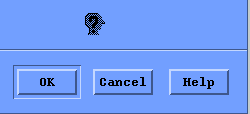
Fig. 1.12 : Example of Question dialog.
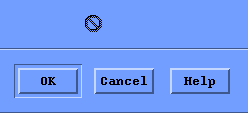
Fig. 1.13 : Example of warning dialog.
MessageDialog
PromptDialog
The PromptDialog convenience function instantiates a
SelectionBox and a DialogShell. The PromptDialog is used to
prompt the user for text input. PromptDialog includes a
message and a text input region. Four buttons are
available: "OK," "Apply," "Cancel," and "Help" by default.
QuestionDialog
The QuestionDialog convenience function instantiates a
MessageBox and a DialogShell. The Question Dialog is used to
get the answer to a question from the user. QuestionDialog
includes a symbol and a message. Three buttons are
available: "OK," "Cancel," and "Help" by default. A "?"is
the default QuestionDialog symbol.
SelectionDialog
The SelectionDialog convenience function instantiates a
SelectionBox and a DialogShell. The SelectionDialog is used
to get a selection from a list of alternatives.
SelectionDialog includes a message, an editable text field,
and a scrolling list of choices. Four buttons are available:
"OK," "Apply," "Cancel," and "Help" by default.
WarningDialog
The WarningDialog convenience function instantiates a
MessageBox and a DialogShell. The WarningDialog is used to
warn the user of the consequences of an action, and give the
user a choice of resolutions. WarningDialog includes a
symbol and a message. Three buttons are available: "OK,"
"Cancel," and "Help" by default. A "!" is the default
WarningDialog symbol.
Working Dialog
The WorkingDialog convenience function instantiates a
MessageBox and a DialogShell. The WorkingDialog is used to
inform the user that there is a time consuming operation in
progress and give the user the ability to cancel the
operation. WorkingDialog includes a symbol and a message.
Three buttons are available: "OK," "Cancel," and "Help" by
default. The WorkingDialog symbol is a square icon with an
hourglass in the center.












