 13.1. Introduction
13.1. Introduction  13.1. Introduction
13.1. Introduction Setting text is one of the most common operations performed by many printing applications, and one of the most difficult. There are many aspects of typography and graphic design that can be difficult to accommodate into a computer program. Many of the requirements of setting text are in fact document formatting issues. For instance, establishing margins, laying out lines or choosing a text point size are decisions that are typically made by a word processing application or some other layout software. This naturally includes softwares upon which it is possible to write programs and which have their own set of fonts. Each software has its own built in family of characters which enables the software to write, read and process what is presented to it.
This might lead one to ask "What, then is the difference between all the fonts available on one platform or another?". This question is not trivial to answer. The short, somewhat pragmatic answer is simply that they are different ways of representing the same 'information' and some of them will work with your software or printer and some of them won't.
A font is a very essential tool which is used in conjunction with a computer. It is the most basic screen interface with the user, before the mouse and window based screen interface. Let us first look at the font terminology. A font typeface is a basic character design, it is made from strokes, widths and serifs. A font is a complete set of characters from one typeface with all a certain size and style. In other words, "Times Roman" is a typeface, and "12-point Times Roman Italic" is a font.
Sometimes, people get confused between fonts and typefaces. Typeface is just the design or style of the character set and it is not effected by size or any other aspects.
For example,

Courier, Gothic, Helvetica, Terminal, Times New Roman are all typefaces
Courier size 20, italic is the font

A font is also an object, just like a bitmap or a pen; fonts can be resources as well as object. Usually a system owns all the font resources and shares them with the applications, but it is possible to compile a font into the resources of a single program or embed one in a single document.
Like other drawing objects, fonts can be manipulated through handles. Programs create fonts and delete them and swap them in and out of the device context. However, fonts are more complicated than other objects. They have more properties, more pieces and they come in more varieties.
If you familiar with MS-DOS you know that IBM has its own
extended character set. The first 128 character values conform
to the American Standard Code for Information Exchange (ASCII)
specifications. Later on IBM also assigned other characthers like
mathematical symbols, foreign letters, and line-drawing
characters. Since then, the Amercan National Standard Institute
(ANSI) has established a different standard for the character set
other than the first 128 character.
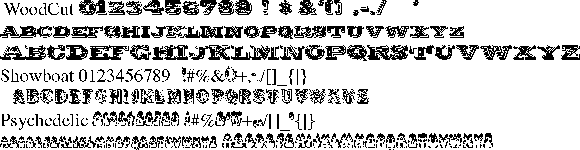
Fig. 13.1 : Some typical fonts.












