 18.6. Fill Area.
18.6. Fill Area.  18.6. Fill Area.
18.6. Fill Area.
(1)
Line drawing are not always sufficient: VLSI, animation,
solid modelling.
(2)
Many devices are capable of filling areas with colour or
via a pattern of some predefined style and type.
The area is defined by the boundary = a set of points
similar to polyline, polymarker.
Fill Area (N,X,Y)
NOTE: that the area is bounded therefore the curve is closed.
If the last point is the same as the first then you have closed
it else the FILL AREA primitive does it.
Polyline (N,X,Y) may not give the same as
fill area (N,X,Y) since fill area closes last
line segment.
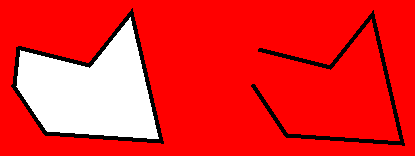
Fig. 18.3 : Fill Area. Polyline.
In Figure 18.3 the type of fill was HOLLOW: i.e. nothing
filled in the area and only the boundary was drawn (Normally
boundary is not drawn). Other interior styles are HATCH and
SOLID and PATTERN.
There is Set Fill Area Index(N) similar to polyline, etc. There are many attributes to the Fill Area command.
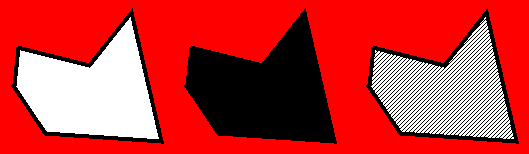
Fig. 18.4 : Hollow Fill, Solid Fill, Hatch Fill

set fill area representation ( )
set fill area interior style ( )- Hollow, solid, PATTERN, HATCH.
set fill area style index ( )- only for PATTERN
set fill area colour index ( )
set pattern size ( )
set pattern reference point ( )
set pattern representation ( )













